Change Price
When changing an item's price you will want to use the "Save, create revision" button to set a date for the price change and create a version.
Product Price Change with Version
After changing the price, click the "Save, create revision" button. This will save the new price to the database item and will also create a version with the current date and time. This will make it so any bid created after the current time would use the new pricing and anything older than that would use the previous pricing version.
Image 1. Location of "Save, create revision" button.

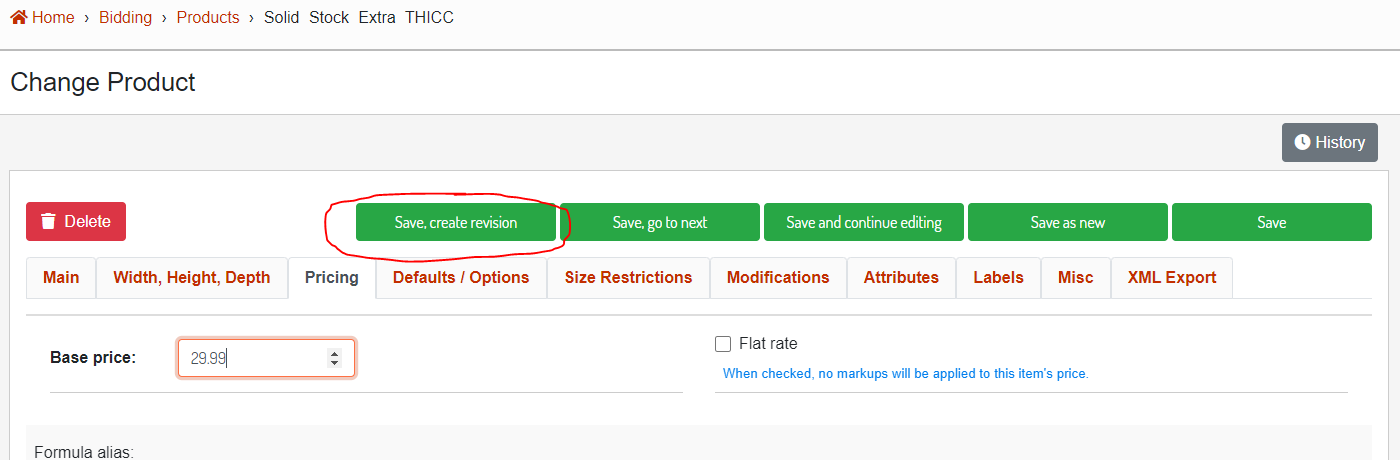
No comments to display
No comments to display