4/25/2022 - 5/2/2022
New Features
Bid List Sorting and Searching
The default filtering for Bid Lists has been changed so that Hotlists and Sample orders no longer always show up on top of the list. Bid lists can still be filtered to exclude certain types of orders.
When using the Bid List search feature, the results will no longer contain Deleted / Archived bids unless the Deleted / Archived filters are set to on. This will help return less cluttered results when you are searching for a certain bid. The search feature will continue to ignore other filters to help reduce the need to set filters before searching.
New Product Default Handling
When adding a new product to a room, if you switch from one product to another, you will no longer get error messages for values that are no longer invalid. Values that are no longer valid for the new product will be set to that product's default value and a message will be shown below. For example, if you are adding a Filler, Overlay, Wall and switch from the default Filler, 3/4" Veneer to do so, you will no longer be required to change the width from 3" to 6", it will do so for you (see Image 1 below).
This only applies to new products that have not yet been saved to a room. If you convert an existing product to a different product, any invalid options will show as invalid as before.
Image 1. Example of invalid value being changed to the default value for the new product.
New Product Line Selection Menu
When adding a new room to a bid, the Product Line selection menu has been updated to include an icon and a brief description of that product line.
Image 2. New layout of Product Line selection menu.
Modification Attributes
Modifications that require additional info (such as color, position, orientation, etc.) will now prompt you for that information when they are added to the product. This is an ongoing improvement, so not all modifications currently have attributes included with them. The goal of these attributes is to help Dealers and Shop Staff know exactly what information is needed for a modification without having to remember it themselves or look it up when the modification is ordered.
When a modification is added to a product, it will popup a window if it has attributes to fill out. If a required attribute has not been filled out the modification will be turned red in the list of mods for that product. Click on the icon in the info column to see attributes / add notes to modification.
Image 3. What a modification will look like if there are required attributes that have not been filed out.
Custom Tabs on Dashboard
You will now be able to create custom tabs on your dashboard with filtered bid lists in them. This should allow you to quickly reference different order types / statuses without needing to filter the bid list each time. Here are a few examples of custom tabs you can create: Hot Lists, Samples, Returned Orders, Submitted Orders, etc. Image 4 is an example of how the custom tabs appear on your Dashboard page. Go to this training document to see detailed instructions on how to save your own tabs and the new bid list filters layout.
Image 4. User Dashboard with two custom tabs added (Hot Lists and Samples).
Scroll to Saved Product
A feature has been added so when you save a product and are returned to the product list page (room page), the list of products will scroll down to the product that you just saved. This is helpful if you are working on a product near the bottom of a list in rooms with a lot of products.
Product Changes
L-Panel and Box Fillers
A new attribute has been added to L-Panel and Box Filler items called Return Panel Side. This attribute isn't required to save a product, unless there is a mod that makes the product nonreversible (for example, the Toe Kick Notch mod).
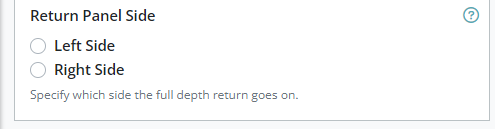 |
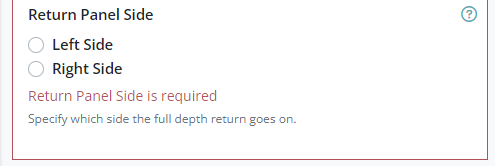 |
| Image 5. Non-required Return Panel Side. |
Image 6. Required Return Panel Side when Toe Kick Notch is added. |
Solid Stock Finish and Profile Options
Solid Stock items now include check boxes for which edges and faces to finish. The front face and top long edge are checked by default. For the Solid Stock, Profile Edge item, there is also an option to profile one long edge, or both long edges.
Modification Changes
Sink Mat Color
Added a dropdown list of available sink mat colors to the Under Sink Mat modification. The list of options include: Gray-Stainless, Black-Stainless, Hard Rock Maple, White, and Silver. No more remembering to add that to the notes when ordering sink mats!
Tab Pull Options
The Tab Pull modifications now prompt you to choose a size and color from two dropdown lists.
Drawer Divider Orientation
The Drawer Divider modifications now prompt you for which direction they should go (front to back or side to side).

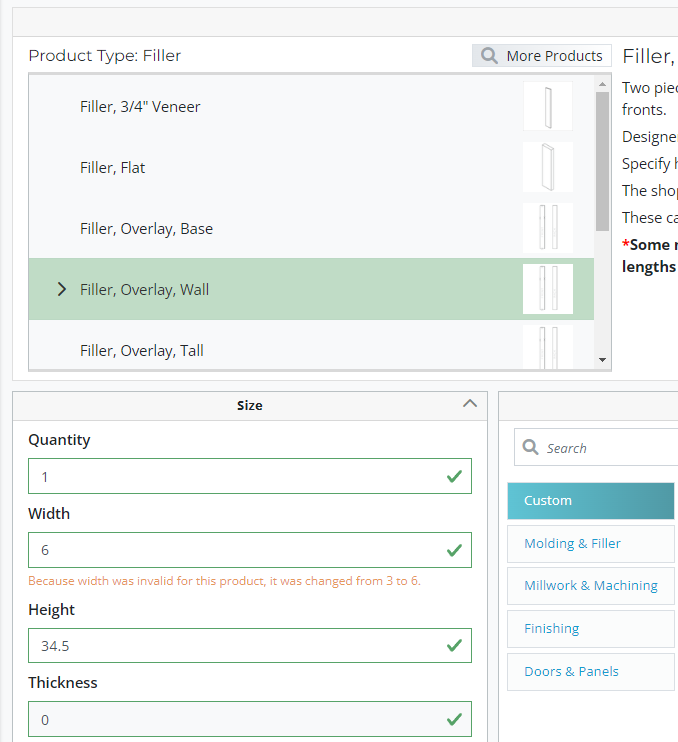
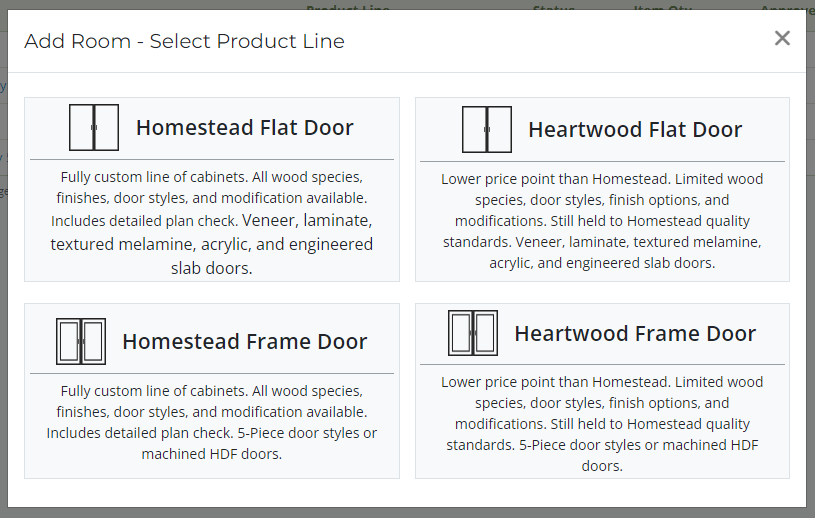
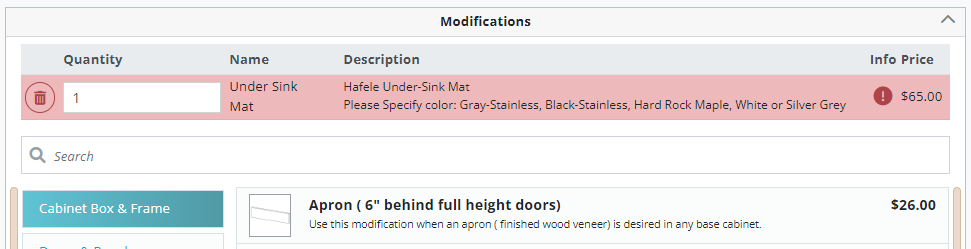
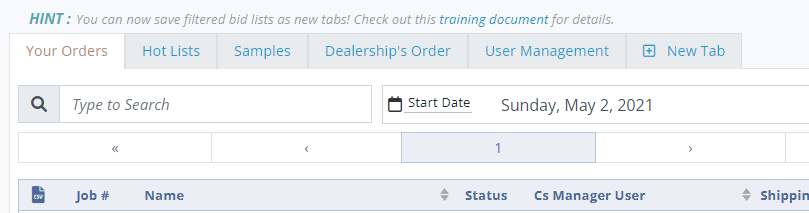
No comments to display
No comments to display