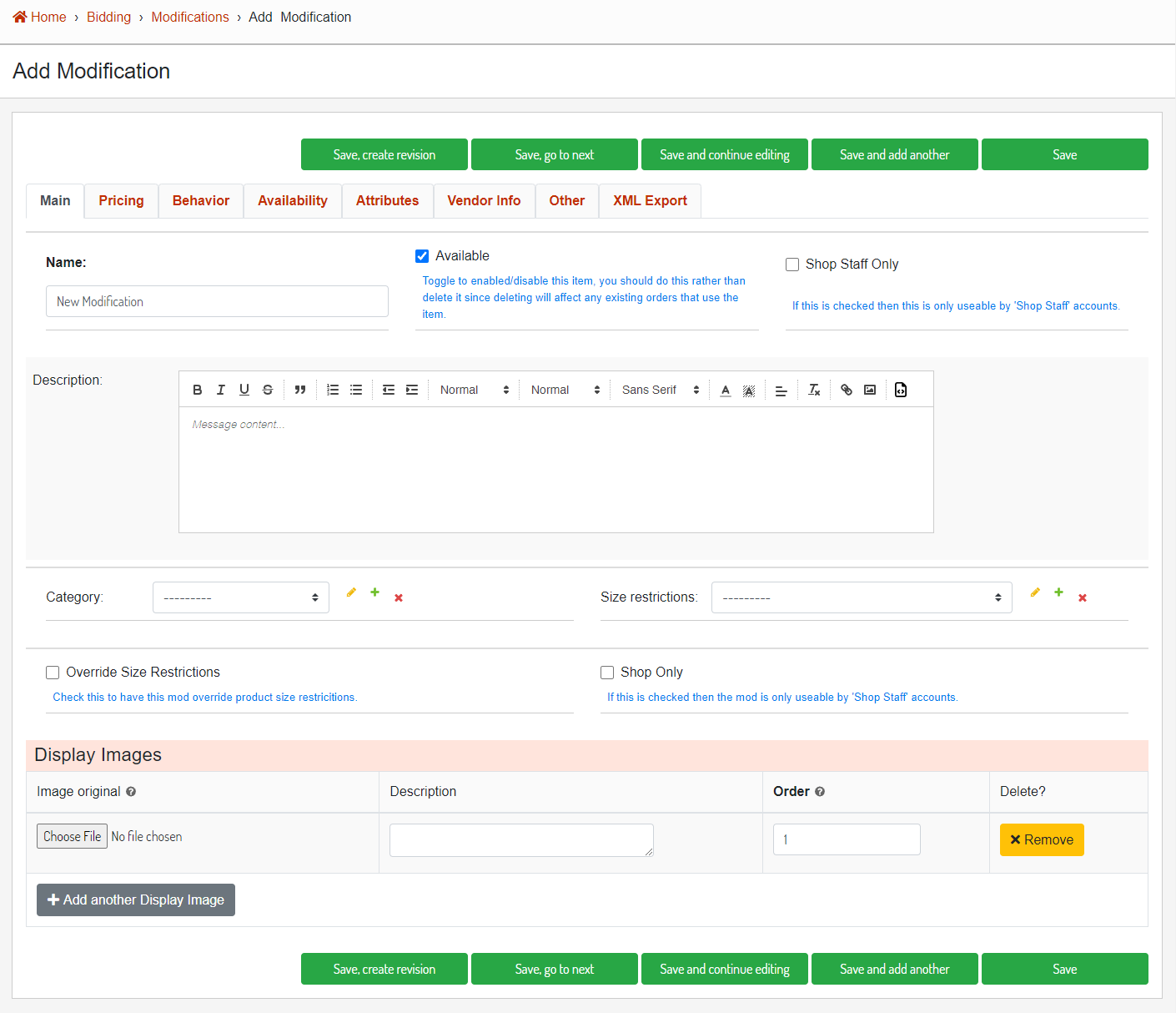Add Modification
In this article, we will go through how to add a modification and make sure it is available where you want it.
Adding the Modification
From the modification list in the database admin, click the "Add Modification" button. Fill out all the needed information on each tab in the modification editor.
Image 1. The modification editor for a new modification.
Assigning Availability
Product Line
Assign which product line(s) this modification is available in.
Product Categories
Assign which product categories this modification should be available in. This modification's availability will