Database Sync
1. Click the Green icon located in the top left corner, click Configuration and then Local Options
2. Click the barrel in the System Database area located in the top left
3. Enter Password and click the green check mark
( password: WebCabsync123!!)
4. Close Production Coach and re-open

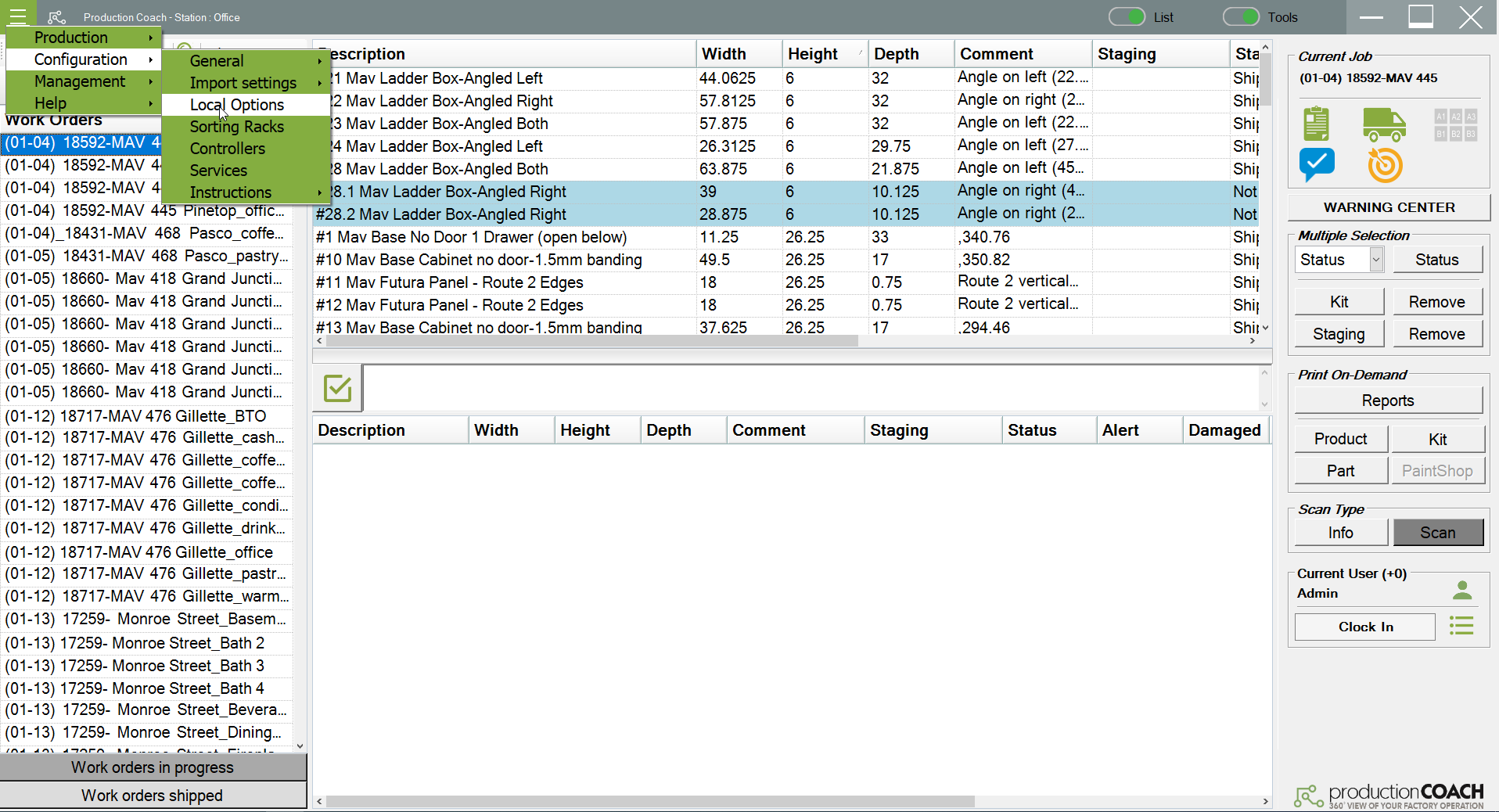
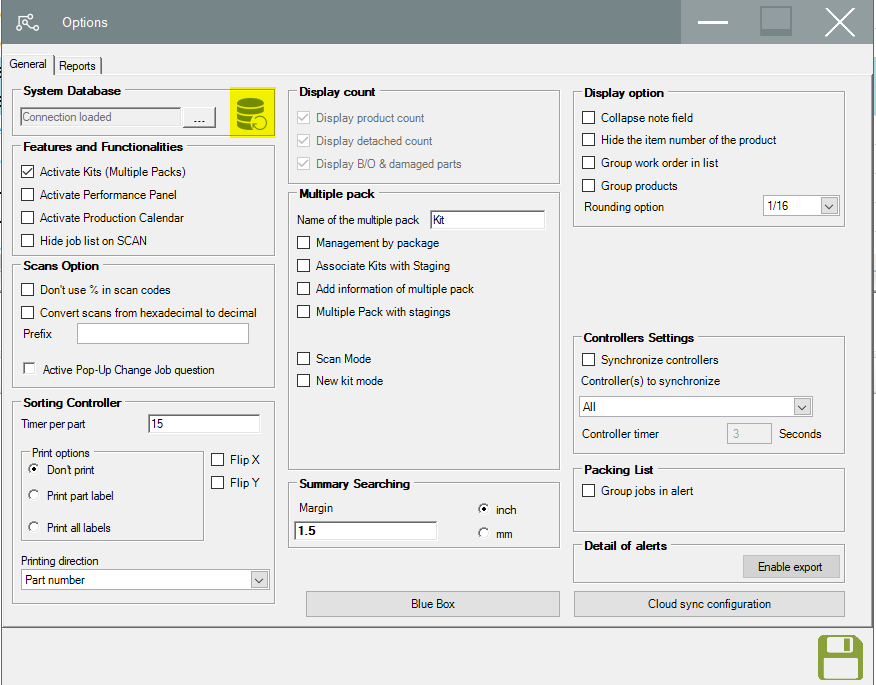
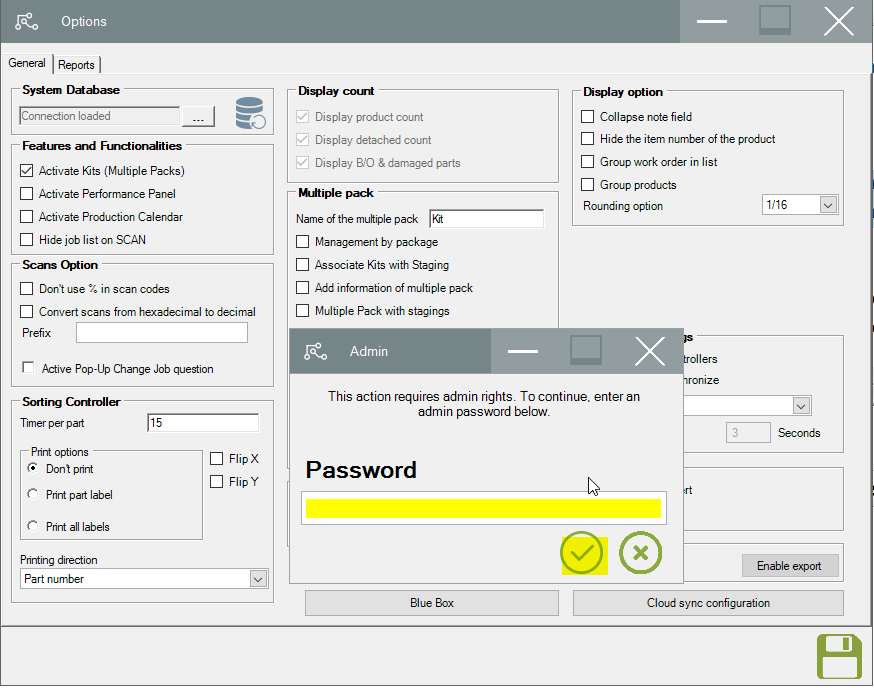
No comments to display
No comments to display