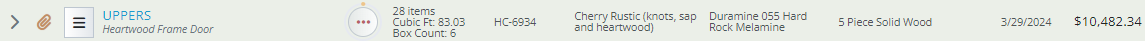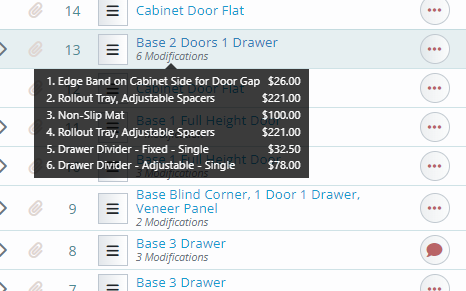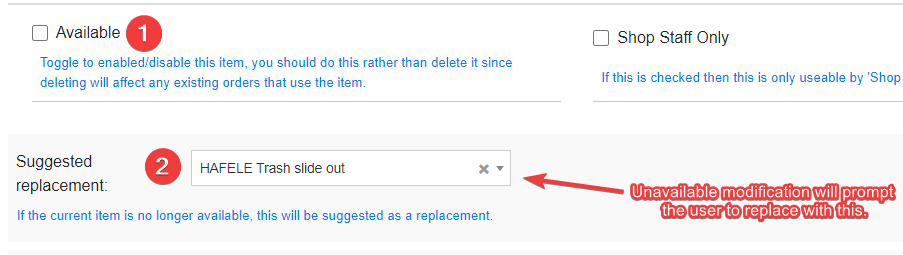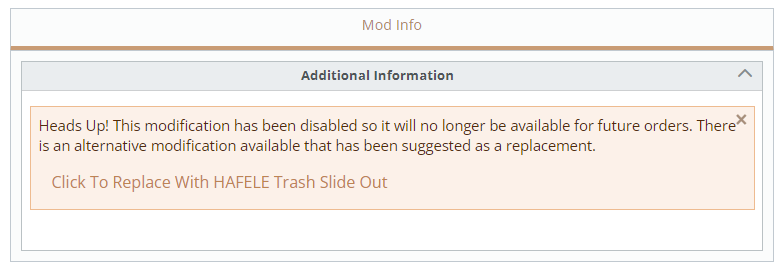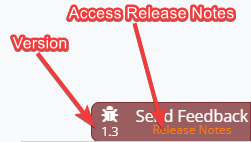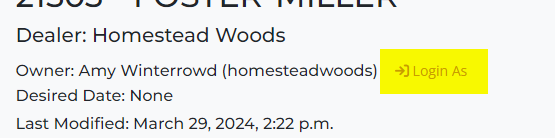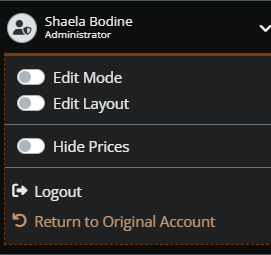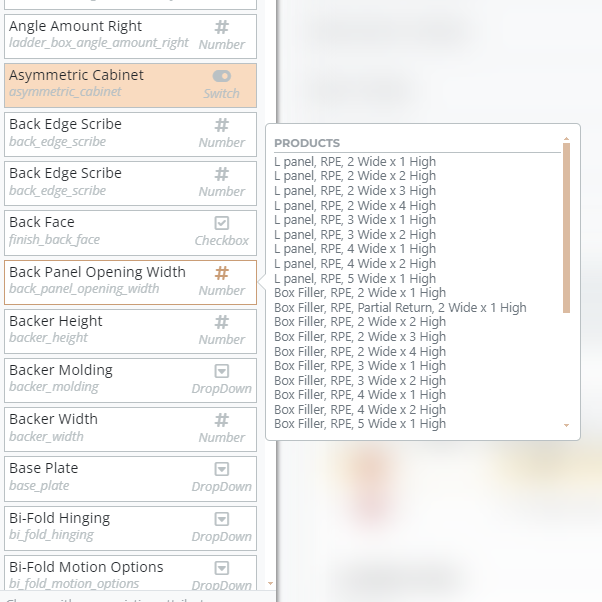April 2024 Update (1.3)
The April update for the Bid Program brings an extensive array of bug fixes and requested enhancements accumulated over the past three months. Significant effort was invested in refining the Attribute code, ensuring greater reliability and enhancing flexibility. Previously, this area posed significant challenges due to the unstable nature, often leading to error or bad data. With these improvements, adding and editing attributes becomes notably smoother and more dependable.
Lead Time
- Improved the Lead Time ability, it now displays as "Scheduling for week of xxxx".
New Scheduling Message and Scheduling Details fields
- Scheduling Details
This field allows for a message to be associated with our current lead time. When filled out, a small icon will appear near the short message, providing users with important scheduling information at a glance.
- Scheduling Message
By filling out this field, users can override the default "Scheduling for week of xxxx" message. It offers flexibility to display custom scheduling information, tailored to specific needs or situations.
For example: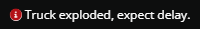
- Scheduling Details
Tables
- Room List, new columns
Enhancements have been made to the Room List table with the addition of new columns: Sample #, Exterior, Interior, and Door Style. These added details provide comprehensive information for better organization and management.
- Product List
The product list now features a helpful line of text indicating if modifications are available. Hovering over the text reveals the modifications along with their respective prices. This enhancement streamlines the item selection process, making it easier for users to find desired items quickly.
Deactivated Modifications
Deactivated modifications will now be managed differently. Previously labeled as "Pending Removal" in existing orders, they are now addressed in a more efficient manner. This goes along with the next addition...
Suggested Replacements
Numerous items within our system now offer the functionality to designate a "suggested replacement." This feature allows users to seamlessly identify alternative options when disabling an item. You can easily set the suggested replacement for various objects on the "Availability" tab in the Admin section. These objects include Modifications, Products, Door Styles, Drawer Front Styles, Inside Profiles, Outside Profiles, Panel Profiles, Applied Moldings, Exterior Materials, and Interior Materials.
Note: Version 1.3 can only handle suggested modifications, versions past this will handle the specs as well.
If a modification is no longer available the edit icon will turn yellow and a note about the replacement will show in the popup. This also includes a button that will convert the modification to the suggested replacement.
Release Notes
We've introduced a convenient feature where release notes can now be added through the site preferences. Additionally, the version number is now displayed on the bug reporter tab, and users can access the release notes by clicking on the "release notes" text if a description has been provided. This enhancement greatly aids our users in staying informed about new features and bug fixes, thereby enhancing their overall experience with the platform.
Easy Login As Dealer
New "Login As" button on bid review page. Shop Staff can now quickly login as the dealer of the order by using this button to right of the owner name.
In order to switch back to the original account you just need to expand the user name on the left and you will see an option to login with your original account.
Attribute Panel
Improved the attribute panel, it will now show what products and mods the attribute is used on. This also sets the background of attributes that are not used anywhere to orange.
Other Bug Fixes / Improvements
- Fixes issue where attribute editor would have data from a different attribute, the editor now works with the correct data.
- Fixes issue where some items would be marked as invalid (red icon) when they shouldn't be.
- New thumbnail generator, should look nicer
- File attachment styles have been improved
- Should properly scroll to the edited item after hitting save now.
- Fixes issue where dragging items to change their order would not set in the Admin.
- HEIC Images now convert to JPG when attached so we can actually use them
- Only available items are now shown in the admin. You can toggle the visibility of unavailable items through the filter menu. This makes it easier to go through a large list.
- Fixes issue where some popups would be cut off on small monitors.
- This should correct the occasional problem of having specs disappear on some rooms. Though I was not able to a find the exact cause I can no longer reproduce the problem.
- Fixes issue that occurs when copying items with attachments. Previously the attachments would not be cloned which would cause a missing file error when the user would delete the attachment on the item it was cloned from.
This should fix the problem of having missing attachments. - Collapsible panels now save their state correctly
- Salesman and Draftsman changed to Salesperson and Draftsperson because it's 2024
- Overall improvements in layout and appearance (if fonts are too small let me know).
- Corrects a few issues with sorting the tables. Should behave better now.
- Restructured context creation and attribute processing. One big issue the site has is that all fields are asynchronous so anytime something changes they all get ran simultaneously, this would sometimes result in an attribute doing it's calculation before all context data is ready. A lot of issues with attributes have been due to them not having a full context at the time of processing and this should ensure that they do. This should help improve site performance as well.
- In the admin many of the availability options have been moved to their own tab for easier access, this might not be on all items yet. This tab now includes the new suggested replacement options.