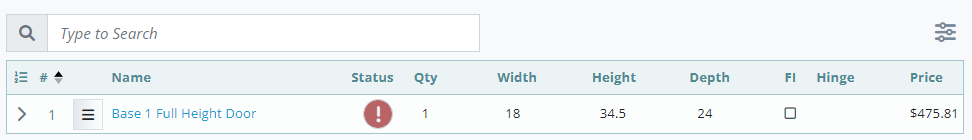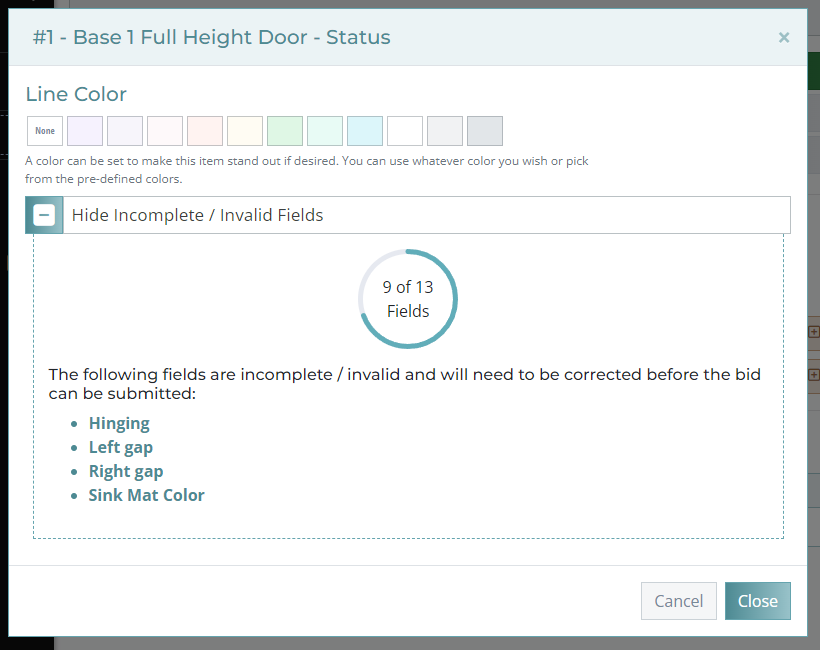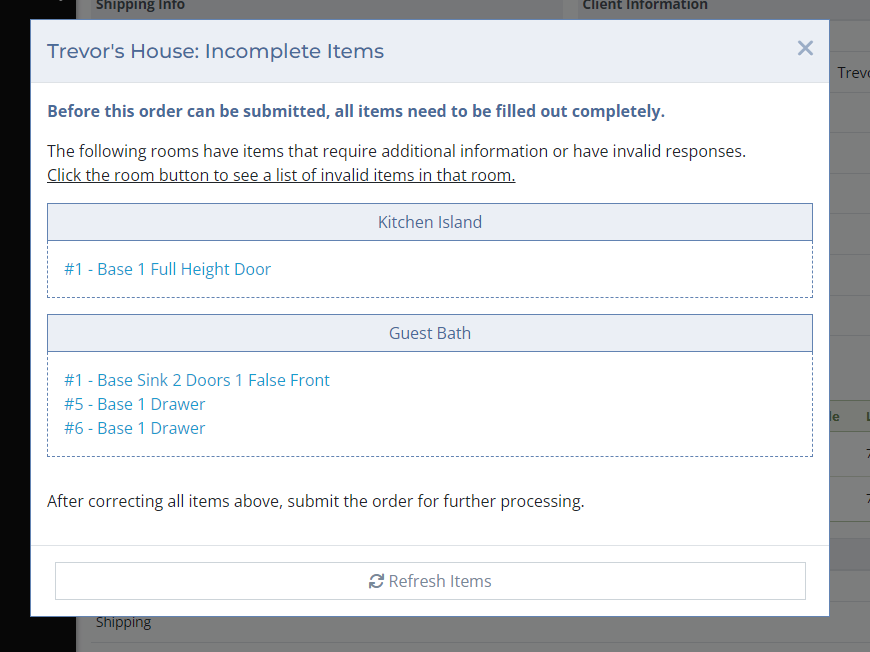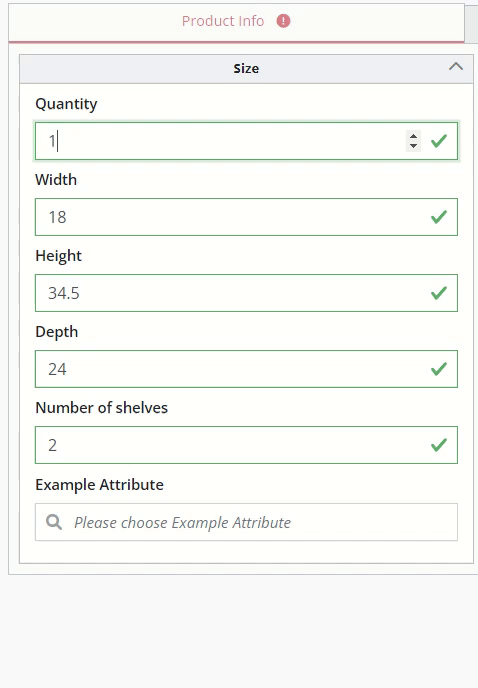6/6/2022 - 7/20/2022
Release Notes - June 6th to July 20th
New Features
Save Incomplete Products
This new feature has been developed with the goal of speeding up the bidding process for dealers. You can now save products that don't have all of the required information. For example, you won't need to provide reveals, modification colors, toe kick styles, etc. until you are going to submit the order. Some fields are still required (quantity, width, height, depth, etc.) to get an accurate price and you won't be able to save a product if any of those critical fields are invalid or missing. If a non-critical field is linked to the price of an item, the price may vary slightly when that field is filled out later on (drawer insert wood types, finished edges, etc.).
When an item is saved with missing or invalid fields, it is flagged as an incomplete item and given the status icon shown in Image 1. Clicking on the status icon will allow you to see which fields are invalid in the Incomplete / Invalid Fields section (Image 2). If there are any incomplete items in a bid and you attempt to submit the bid, you will see the notification shown in Image 3 listing which items are invalid and which rooms they are in. Clicking on the products in the list will open them in a new tab. After saving the finished product, you can use the Refresh Items button to update the list of incomplete items.
Image 1. Incomplete product status icon.
Image 2. Product status menu showing which fields are invalid / incomplete.
Image 3. List of incomplete items by room in an order.
Disabled and Hidden Dropdown Items
Image 4. Example of disabled / available dropdown and how they change with other fields.