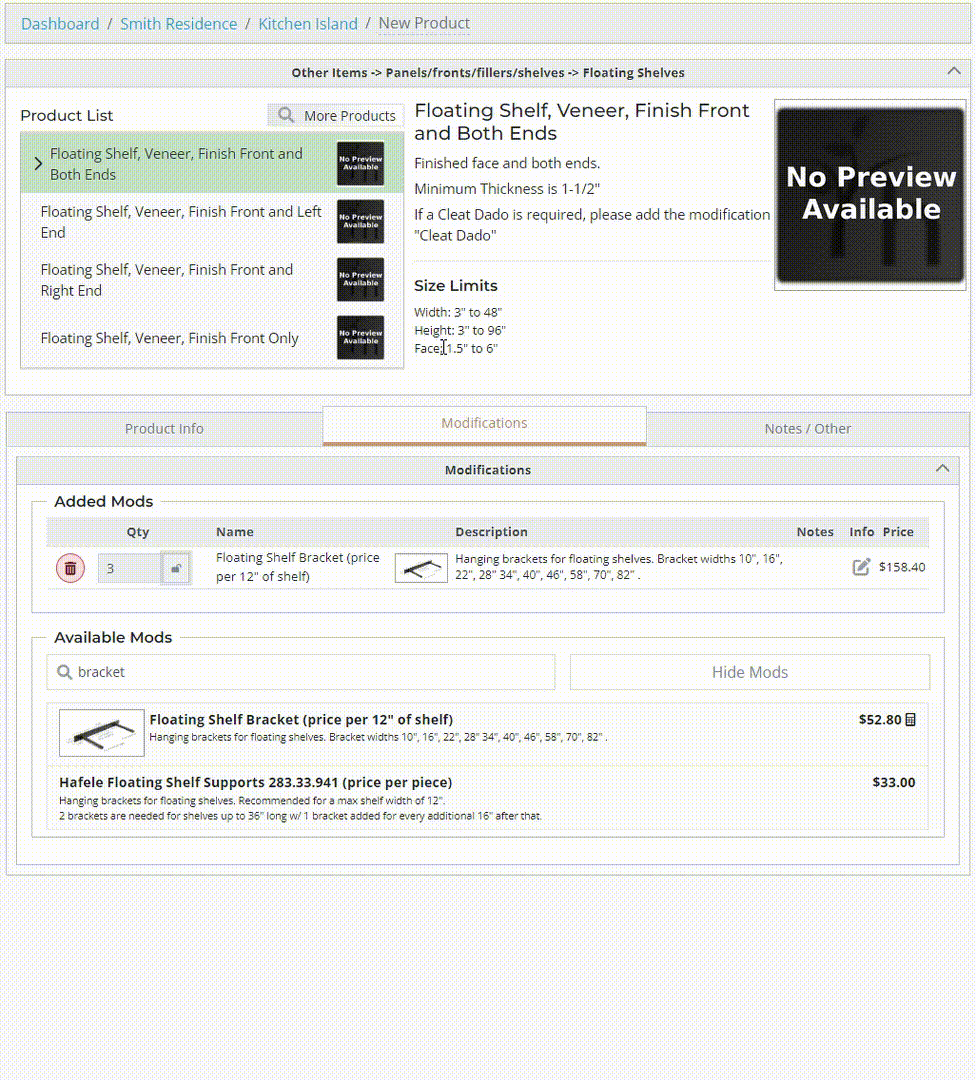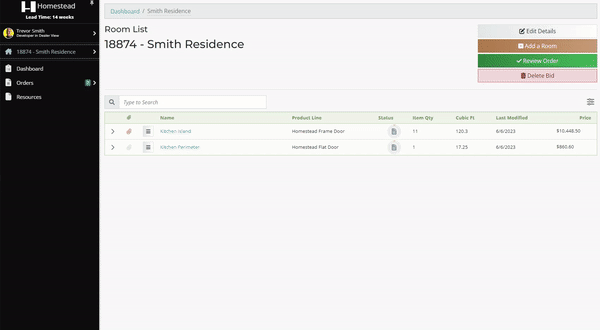1/1/2023 - 6/5/2023
Release Notes - January 1st to June 5th
Over the last several months most of our time has been focused on features that will mostly go unnoticed such as speeding up page load times, faster calculation times, and making the software more secure. We appreciate all of you using the software, and look forward to releasing more requested features in the near future to improve the custom cabinet ordering experience. Below are a few notable features that we have released over the last few months that never received a formal shoutout.
New Features
Formula Driven Modification Quantities
Selected modifications can now update the quantity automatically. This only applies to certain mods and the quantity can be overridden if necessary.
Image 1 Example of the calculated mod quantities and overriding the mod quantity.
Multi-Select Delete / Restore
It is now possible to delete / restore multiple bids, rooms, or products at once! When on a list of bids, rooms, or products, you can toggle on the multi-edit mode allowing you to select multiple items at once to either delete all the selected items, or restore them (if they are already deleted).
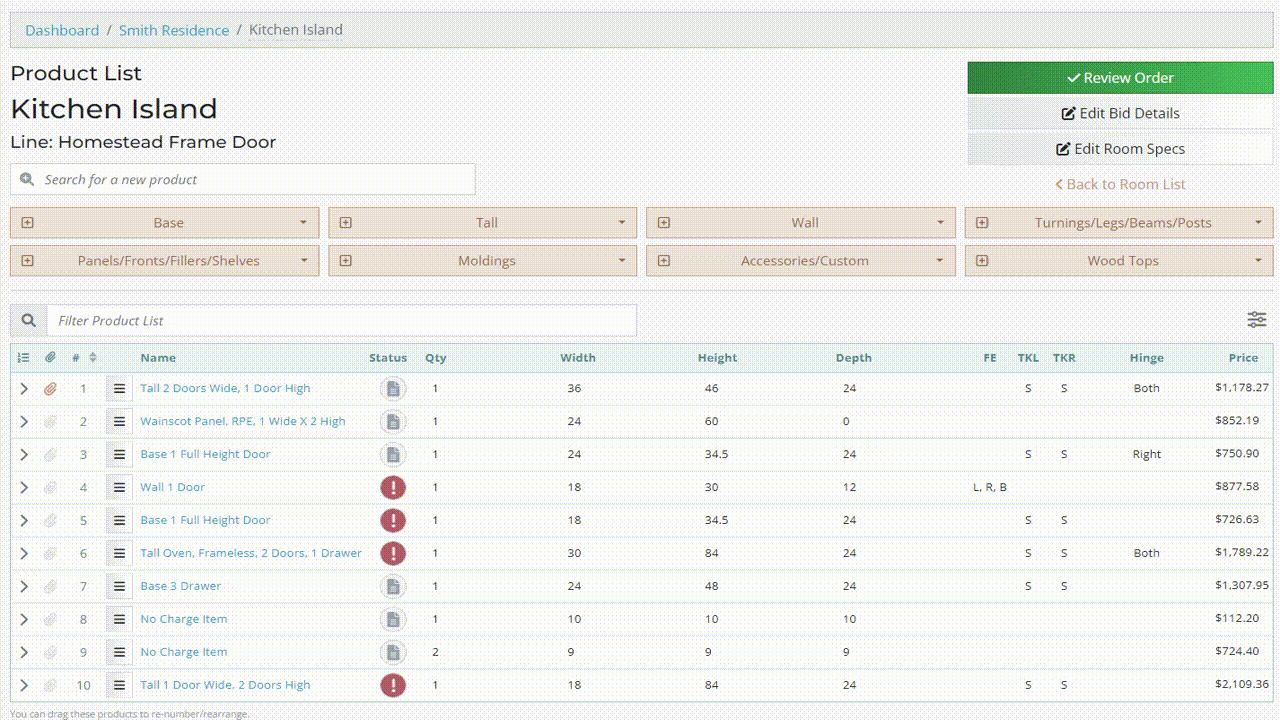
Image 2 Example of using the Multi-Edit tool to delete and then restore multiple products at once.
List View File Attachment
It is now much easier to attach files to rooms and products from any of the room / product lists. Just click the attachment icon in the list and you can drag and drop or use the file explorer to select one or more files to attach. To view all the attachments within the room or the bid, you can click on the attachment icon in the column header of the list and see them all at once. The original method of attaching room drawings on the Room Specs page and product drawing on the product editor page still work as normal.
Image 3 Using the list view file attachment feature to attach and remove a file from a product.
Changes & Fixes
#1
Description.
Image # Description.