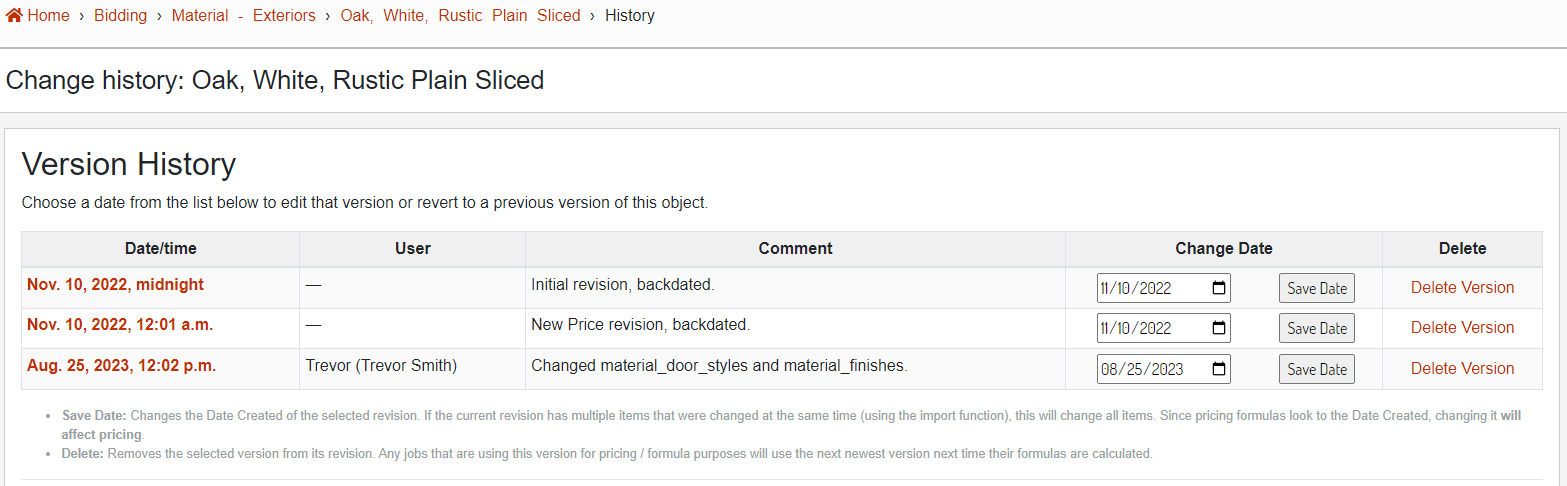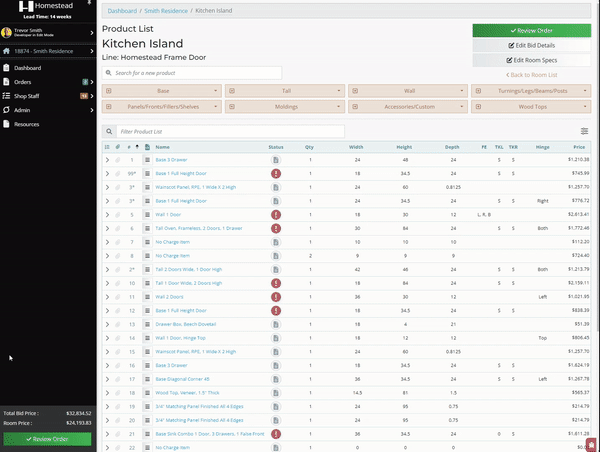Pricing Versions
In order to ensure accurate pricing on orders as pricing factors change, we keep a record of all pricing factors (materials, door styles, product base prices, etc.) when they are changed. These records are called Versions and can be viewed in the database admin by clicking on the History button from within the item editor (see Image 7). A Version is basically a snapshot of the database entry when it is saved so we can keep track of what changes and when.
All bids are assigned a Pricing Date when they are created which determines which Version should be used. For example, a bid with a pricing date of August 22th, 2023 would use the Version from Nov. 10, 2022, 12:01 a.m. in the image below because it is the first Version before the pricing date. If a bid were created today, it would use the Version from Aug. 25, 2023, 12:02 p.m. because it is the most recent Version before the pricing date. This essentially allows us to lock in pricing for dealers on bids even though prices change quite frequently.
By clicking on the Date/Time of a Version you can edit any of the cached values of that Version or you can revert the current database entry to the cached Version.
Image 7. Version history for Oak, White, Rustic Plain Sliced.
Pricing Date
A bid's pricing date can be checked or changed by clicking on the bid price from any page. You can select a new date for the pricing date, this will update all pricing for the bid (see Image 8).
Image 8. Accessing the bid pricing date.